Listen up, because I’m about to give you some secret sauce. You’re an entrepreneur. You’re busy. Every minute of your day is a battle, and social media? It’s a never-ending beast that demands your attention. Posts. Stories. Ads. All screaming for your time, energy, and, if

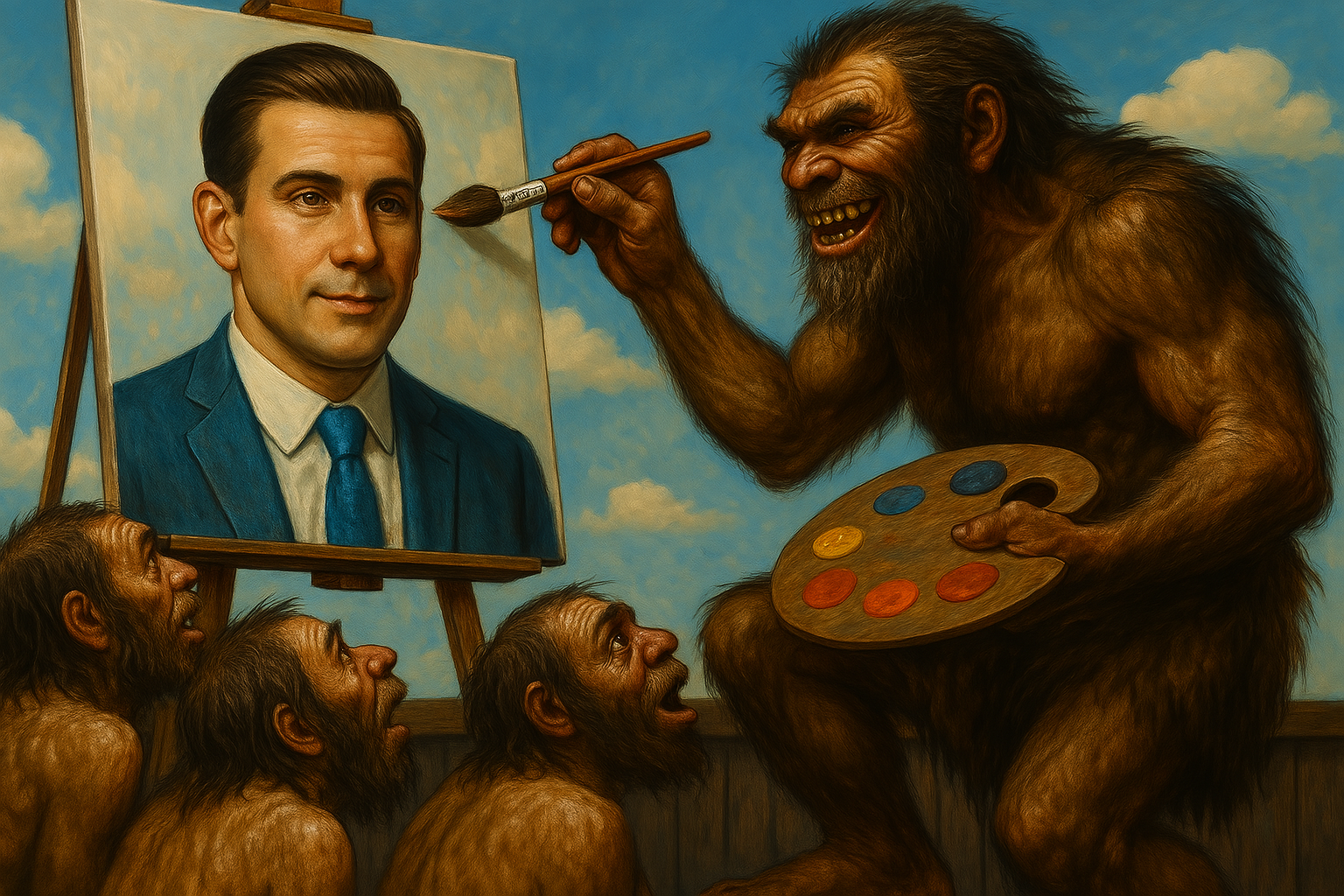
Listen up, because I’m about to give you some secret sauce. You’re an entrepreneur. You’re busy. Every minute of your day is a battle, and social media? It’s a never-ending beast that demands your attention. Posts. Stories. Ads. All screaming for your time, energy, and, if you’re really unlucky, a design budget that makes your bank account flinch.
Now, don’t panic. You don’t need to hire a $100 an hour designer to create posts that look like they belong in a high-end marketing agency. You’ve got something better than that: AI. And I’m not talking about some half-baked tool you’ll forget about after a week. I’m talking about the heavy hitters. The real game-changers. Canva, Midjourney, and Adobe Firefly.
You think you suck at design? Well, you don’t. You just haven’t found the right tools yet. So, stop beating yourself up and start using AI to create social posts that convert like crazy.
First things first: Canva. I know, I know. You’ve probably heard about it a million times, but here’s the thing: It’s not just for making cute Pinterest posts. With Canva’s AI-powered templates, even a half-wit can make something that looks like it came from a graphic design genius. Drag, drop, and you’re done. But the real secret sauce? AI design tools that make it almost impossible to get it wrong.
And then there’s Adobe Firefly. You think Adobe’s just for Photoshop wizards and nerds who spent their teenage years learning how to use layers? Think again.
Adobe Firefly is an AI tool that helps you generate stunning visuals from scratch. You don’t need to know anything about design principles. You don’t even need a degree in graphic arts. You just need a sharp idea and a few clicks. Simple, right?
And Midjourney? Forget about it. This AI tool takes your words and turns them into mind-blowing images. Want a hyper-realistic futuristic city? Done. Need a surreal landscape for your latest product launch? Done. It’s that simple.
Let’s get real for a second. I’m not here to sell you some pie-in-the-sky dream where everything is unicorns and rainbows. Let’s talk about businesses that have actually used these tools and seen real results.
Take The Sill—a company selling houseplants. They’ve used Canva to create stunning social posts that don’t just sit there looking pretty; they convert. Their social media isn’t just a place to post about plants; it’s an experience. Their posts ooze calm, peace, and that feeling of walking through a botanical garden. Guess what? They sell plants. Lots of them.
And then there’s Cereal Magazine. This publication uses Midjourney to create jaw-dropping, conceptual imagery for their articles. One cover, generated by AI, caught so much attention it had people talking for weeks. The AI-generated image wasn’t just pretty; it was perfectly aligned with their editorial theme—design and culture. It wasn’t just decoration. It was a conversation starter. That’s the power of AI-driven design.
Alright, here’s the good stuff. How do you turn these fancy tools into revenue-driving machines? Here’s how:
Here’s the deal. You don’t need to be a design genius to create social media posts that convert. In fact, you don’t even need to be good at design. With tools like Canva, Adobe Firefly, and Midjourney, you can create content that looks like it came from a team of world-class designers—and it doesn’t have to cost you an arm and a leg.
So stop thinking you’re not cut out for this. Stop whining about how bad you are at design. Get your hands on AI, use these tools, and start making posts that not only look amazing but actually convert. Your social media game just got a whole lot easier—and a whole lot more profitable.