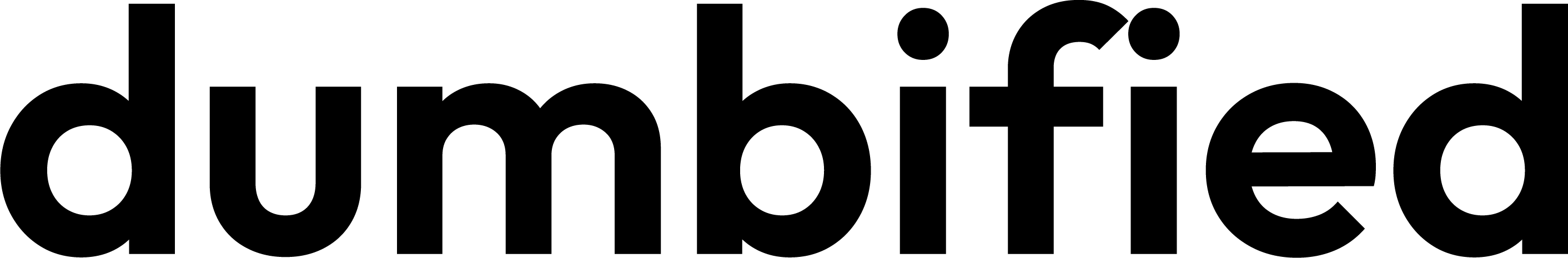Never Take Meeting Notes Again: The AI Tools Doing It For You

Let’s be real: half of office meetings could’ve been an email, and the other half you mentally checked out of after five minutes.
But then comes the dreaded follow-up:
“Can you send around the notes?”
Sure. Right after I rewrite the dictionary by hand.
Enter the AI cheat code: meeting transcription tools. These bad boys sit through the meeting for you, record every word, and summarize the important bits. You stay focused. AI handles the details.
Here’s how to get it done—without the hassle:
Option 1: Built-in AI Tools (The One-Click Path to Glory)
🟣 Microsoft Teams
- Join or start your Teams meeting.
- Click “More” (•••) in the top bar.
- Select “Start transcription.”
- Teams transcribes live—names, timestamps, everything.
- After the meeting, go to Chat > View transcription > Download it.
🔵 Zoom (Pro plan required)
- Launch your meeting as host.
- Hit “Start Smart Recording.”
- Zoom records, transcribes, and spits out a summary + action items.
- Head to the Recordings tab post-meeting and grab it all.
🟢 Google Meet (Business Standard & up)
- Start your meeting.
- Click “Activities” > “Recording & Transcripts.”
- Toggle “Transcripts” ON.
- After the call, you’ll get a full transcript via email or Google Drive.
Option 2: Bring in a Note-Taking Assassin (Otter or Fireflies)
🦦 Otter.ai (Free + Paid Plans)
- Sign up at otter.ai — free account is enough to start.
- Go to Settings > Connected Apps and sync your Zoom, Google Meet, Teams, or calendar.
- Toggle on Otter Assistant — this bot auto-joins your meetings.
- It sits in silently, records, transcribes, and highlights in real-time.
🔥 Fireflies.ai (Free + Paid Plans)
- Sign up at fireflies.ai.
- Connect your Google Calendar or Outlook inside Fireflies.
- Enable Auto-Join Meetings under Settings > Meeting Settings.
- The Fireflies bot joins Zoom, Google Meet, or Teams calls automatically.
Copy, Paste, Look Smart
Take the AI summary, paste it in an email or Slack, polish it up with ChatGPT (e.g. “Make this sound professional”), and hit send.
Just like that, you look locked in from start to finish.